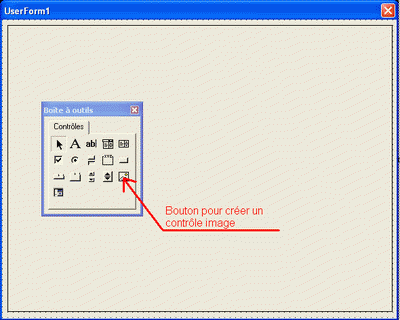VII. Préparation du projet VBA▲
La gestion des graphismes, des sons et des commandes nécessite l'ajout de code VBA pour déclarer les fonctions de l'API Windows.
Préparons dans ce chapitre le projet VBA en important les modules VBA nécessaires.
Pour vous placer dans le projet VBA, ouvrez le fichier Excel et tapez ALT + F11.
Ou par le menu : Outils => Macro => Visual Basic Editor.
VII-A. Le graphisme▲
Nous ciblons une version de Windows au moins égale à XP.
Dans le cas contraire, téléchargez les fichiers redistribuables de Gdi+ et placez les fichiers dézippés dans le même répertoire que le classeur Excel.
Nous utilisons le module de classe clGdiplus pour faciliter l'utilisation de gdi+ en VBA.
Téléchargez le module clGdiplus au format texte.
Dans l'éditeur VBA :
- Dans le menu : Fichier => Importer un fichier…
- Choisir le fichier clGdiPlus.cls téléchargé.
-
Modifiez la constante de compilation pour une utilisation avec Excel.
Remplacez :Sélectionnez#Const AppName ="A"Par :
Sélectionnez#Const AppName ="E" -
La référence à Microsoft Forms 2.0 Object Library est requise.
Vous pouvez ajouter cette référence dans le menu Outils => Références….
Sinon si vous ne la trouvez pas, cette référence sera ajoutée lors de la création d'un UserForm. - Compiler pour vérifier que tout est correct (menu Débogage => Compiler).
VII-B. Les sons▲
Pour jouer des sons, on utilise la fonction mciSendString de la bibliothèque winmm.dll
Créez un module de classe nommé clSound contenant le code suivant :
'***************************************************************************************
'* CLASSE POUR SON *
'***************************************************************************************
Option Explicit
#If VBA7 Then
Private Declare PtrSafe Function mciSendString Lib "winmm.dll" Alias "mciSendStringA" _
(ByVal lpstrCommand As String, ByVal lpstrReturnString As String, _
ByVal uReturnLength As Long, ByVal hwndCallback As LongPtr) As Long
Private Declare PtrSafe Function GetShortPathName Lib "kernel32" Alias "GetShortPathNameA" _
(ByVal lpszLongPath As String, ByVal lpszShortPath As String, ByVal cchBuffer As Long) As Long
#Else
Private Declare Function mciSendString Lib "winmm.dll" Alias "mciSendStringA" _
(ByVal lpstrCommand As String, ByVal lpstrReturnString As String, _
ByVal uReturnLength As Long, ByVal hwndCallback As Long) As Long
Private Declare Function GetShortPathName Lib "kernel32" Alias "GetShortPathNameA" _
(ByVal lpszLongPath As String, ByVal lpszShortPath As String, ByVal cchBuffer As Long) As Long
#End If
'------------------------------------------------
' Ouvre un son
'------------------------------------------------
Public Sub OpenSound(pPath As String, pName As String)
Dim lPath As String
' Récupère le chemin court
lPath = pPath
lPath = Left(lPath, GetShortPathName(pPath, lPath, Len(pPath)))
' Ouvre le fichier son sous l'alias pName
mciSendString "Open " & lPath & " alias " & pName, vbNullString, 0&, 0&
End Sub
'------------------------------------------------
' Joue un son
'------------------------------------------------
Public Sub PlaySound(pName As String)
' Joue le son depuis la début
mciSendString "Play " & pName & " From 0", vbNullString, 0&, 0&
End Sub
'------------------------------------------------
' Stoppe un son
'------------------------------------------------
Public Sub StopSound(pName As String)
' Stoppe le son
mciSendString "Stop " & pName, vbNullString, 0&, 0&
End Sub
'------------------------------------------------
' Ferme un son
'------------------------------------------------
Public Sub CloseSound(pName As String)
' Stoppe le son
mciSendString "Close " & pName, vbNullString, 0&, 0&
End Sub
'------------------------------------------------
' Initialisation de la classe
'------------------------------------------------
Private Sub Class_Initialize()
'
End Sub
'------------------------------------------------
' Fermeture de la classe
'------------------------------------------------
Private Sub Class_Terminate()
mciSendString "Close All", vbNullString, 0&, 0&
End SubCe module nous permettera de charger les sons en mémoire avec la fonction OpenSound, puis de les jouer avec la fonction PlaySound.
VII-C. Les commandes▲
Créez un nouveau module de classe nommé clCommand contenant le code suivant :
'***************************************************************************************
'* CLASSE POUR COMMANDES *
'***************************************************************************************
Option Explicit
'---------------------------------------------------------------------------------------
' Déclarations pour Joystick
'---------------------------------------------------------------------------------------
#If VBA7 Then
Private Declare PtrSafe Function joyGetNumDevs Lib "winmm.dll" Alias "joyGetNumDev" () As Long
Private Declare PtrSafe Function joyGetPos Lib "winmm.dll" (ByVal uJoyID As Long, pji As JOYINFO) As Long
Private Declare PtrSafe Function joyGetDevCaps Lib "winmm.dll" Alias "joyGetDevCapsA" _
(ByVal id As LongPtr, lpCaps As JOYCAPS, ByVal uSize As Long) As Long
Private Declare PtrSafe Function joyGetPosEx Lib "winmm.dll" (ByVal uJoyID As Long, pji As JOYINFOEX) As Long
#Else
Private Declare Function joyGetNumDevs Lib "winmm.dll" () As Long
Private Declare Function joyGetPos Lib "winmm.dll" (ByVal uJoyID As Long, pji As JOYINFO) As Long
Private Declare Function joyGetDevCaps Lib "winmm.dll" Alias "joyGetDevCapsA" _
(ByVal id As Long, lpCaps As JOYCAPS, ByVal uSize As Long) As Long
Private Declare Function joyGetPosEx Lib "winmm.dll" (ByVal uJoyID As Long, pji As JOYINFOEX) As Long
#End If
Private Type JOYCAPS
wMid As Integer
wPid As Integer
szPname As String * 32
wXmin As Long
wXmax As Long
wYmin As Long
wYmax As Long
wZmin As Long
wZmax As Long
wNumButtons As Long
wPeriodMin As Long
wPeriodMax As Long
End Type
Private Type JOYINFOEX
dwSize As Long
dwFlags As Long
dwXpos As Long
dwYpos As Long
dwZpos As Long
dwRpos As Long
dwUpos As Long
dwVpos As Long
dwButtons As Long
dwButtonNumber As Long
dwPOV As Long
dwReserved1 As Long
dwReserved2 As Long
End Type
Private Type JOYINFO
X As Long
Y As Long
Z As Long
Buttons As Long
End Type
Private Const JOY_BUTTON1 = &H1
Private Const JOY_BUTTON2 = &H2
Private Const JOY_BUTTON3 = &H4
Private Const JOY_BUTTON4 = &H8
Private Const JOYERR_BASE = 160
Private Const JOYERR_NOERROR = (0)
Private Const JOYERR_NOCANDO = (JOYERR_BASE + 6)
Private Const JOYERR_PARMS = (JOYERR_BASE + 5)
Private Const JOYERR_UNPLUGGED = (JOYERR_BASE + 7)
Private Const JOY_RETURNX As Long = &H1&
Private Const JOY_RETURNY As Long = &H2&
Private Const JOY_RETURNZ As Long = &H4&
Private Const JOY_RETURNR As Long = &H8&
Private Const JOY_RETURNU As Long = &H10
Private Const JOY_RETURNV As Long = &H20
Private Const JOY_RETURNPOV As Long = &H40&
Private Const JOY_RETURNBUTTONS As Long = &H80&
Private Const JOY_RETURNCENTERED As Long = &H400&
Private Const JOY_RETURNALL As Long = (JOY_RETURNX Or JOY_RETURNY Or JOY_RETURNZ Or JOY_RETURNR _
Or JOY_RETURNU Or JOY_RETURNV Or JOY_RETURNPOV Or JOY_RETURNBUTTONS)
'---------------------------------------------------------------------------------------
' Déclarations pour clavier
' http://msdn2.microsoft.com/en-us/library/ms646293(VS.85).aspx
'---------------------------------------------------------------------------------------
#If VBA7 Then
Private Declare PtrSafe Function GetKeyboardState Lib "user32" (pbKeyState As Byte) As Long
Private Declare PtrSafe Function GetAsyncKeyState Lib "user32" (ByVal vKey As Long) As Integer
#Else
Private Declare Function GetKeyboardState Lib "user32" (lpKeyState As Byte) As Long
Private Declare Function GetAsyncKeyState Lib "user32" (ByVal vKey As Long) As Long
#End If
'---------------------------------------------------------------------------------------
' Variables
'---------------------------------------------------------------------------------------
' Numéro du joypad (0 par défaut)
#If VBA7 Then
Private gJoyPadNum As LongPtr
#Else
Private gJoyPadNum As Long
#End If
'---------------------------------------------------------------------------------------
' Nom du joypad
' Propriété en lecture
'---------------------------------------------------------------------------------------
Public Property Get JoyPadName() As String
Dim lCaps As JOYCAPS
Dim lInfo As JOYINFOEX
' Test si joypad OK
lInfo.dwSize = Len(lInfo)
If joyGetPosEx(gJoyPadNum, lInfo) <> JOYERR_NOERROR Then
JoyPadName = ""
Exit Property
End If
' Lecture nom du joypad
joyGetDevCaps gJoyPadNum, lCaps, Len(lCaps)
JoyPadName = Left(lCaps.szPname, InStr(lCaps.szPname, vbNullChar) - 1)
End Property
'---------------------------------------------------------------------------------------
' Nombre de boutons du joypad
' Propriété en lecture
'---------------------------------------------------------------------------------------
Public Property Get JoyPadButtons() As Long
Dim lCaps As JOYCAPS
Dim lInfo As JOYINFOEX
' Test si joypad OK
lInfo.dwSize = Len(lInfo)
If joyGetPosEx(gJoyPadNum, lInfo) <> JOYERR_NOERROR Then
JoyPadButtons = 0
Exit Property
End If
' Lecture nombre de boutons
joyGetDevCaps gJoyPadNum, lCaps, Len(lCaps)
JoyPadButtons = lCaps.wNumButtons
End Property
'---------------------------------------------------------------------------------------
' Numéro du joypad
' Propriété en lecture/écriture
'---------------------------------------------------------------------------------------
Public Property Get JoyPadNum() As Long
JoyPadNum = gJoyPadNum
End Property
Public Property Let JoyPadNum(pJoyPadNum As Long)
gJoyPadNum = pJoyPadNum
End Property
'---------------------------------------------------------------------------------------
' Teste quelle touche est appuyée
' Renvoi un seul code de touche même si plusieurs touche sont appuyées
'---------------------------------------------------------------------------------------
Public Function KeyPressGetCode() As Long
Dim lTouches(0 To 255) As Byte
Dim lCpt As Long
GetKeyboardState lTouches(0)
For lCpt = 0 To 255
If (lTouches(lCpt) And &H80) = &H80 Then
KeyPressGetCode = lCpt
Exit For
End If
Next
End Function
'---------------------------------------------------------------------------------------
' Test d'une touche clavier par son code
' Renvoi True si la touche est appuyée
' Si pTime est renseigné, test si la touche a été appuyée pTime ms après
' le dernier appui testé (quelque soit le code)
'---------------------------------------------------------------------------------------
Public Function TestKey(pKey As Long, Optional pTime As Long) As Boolean
Static sTime As Double
TestKey = (GetAsyncKeyState(pKey) And &H8000)
If TestKey Then
If pTime <> 0 Then
If (Timer - sTime) < (pTime / 1000) Then
TestKey = False
Else
sTime = Timer
End If
Else
sTime = Timer
End If
End If
End Function
'---------------------------------------------------------------------------------------
' Test d'une direction joypad
' Renvoi True dans le paramètre où la touche de direction est appuyée
' Si pTime est renseigné, test si la touche a été appuyée pTime ms après
' le dernier appui testé (quelque soit le code)
'---------------------------------------------------------------------------------------
Public Sub TestJoypadDir(Optional pLeft As Boolean, Optional pRight As Boolean, _
Optional pUp As Boolean, Optional pDown As Boolean, Optional pTime As Long)
Static sTime As Double
Dim lInfo As JOYINFOEX ' Structure pour lecture de l'état du jostick
Dim lJoyPresent As Boolean ' Variable pour test si joystick présent
lInfo.dwSize = Len(lInfo) ' Il est nécessaire d'initialiser cette variable
lInfo.dwFlags = JOY_RETURNX Or JOY_RETURNY ' On lit l'état des axes X et Y
' Lecture des infos et flag si joystick présent
lJoyPresent = (joyGetPosEx(gJoyPadNum, lInfo) = JOYERR_NOERROR)
' Etat du joypad
pLeft = (lJoyPresent And lInfo.dwXpos = 0)
pRight = (lJoyPresent And lInfo.dwXpos = 65535)
pUp = (lJoyPresent And lInfo.dwYpos = 0)
pDown = (lJoyPresent And lInfo.dwYpos = 65535)
If pLeft Or pRight Or pUp Or pDown Then
If pTime <> 0 Then
If (Timer - sTime) < (pTime / 1000) Then
pLeft = False: pRight = False: pUp = False: pDown = False
Else
sTime = Timer
End If
Else
sTime = Timer
End If
End If
End Sub
'---------------------------------------------------------------------------------------
' Test d'un bouton du joypad
' Renvoi True si le bouton n° NbButton est appuyé
' Si pTime est renseigné, test si la touche a été appuyée pTime ms après
' le dernier appui testé (quelque soit le code)
'---------------------------------------------------------------------------------------
Public Function TestJoypadButton(pNbButton As Long, Optional pTime As Long) As Boolean
Static sTime As Double
Dim lInfo As JOYINFOEX ' Structure pour lecture de l'état du jostick
Dim lJoyPresent As Boolean ' Variable pour test si joystick présent
lInfo.dwSize = Len(lInfo) ' Il est nécessaire d'initialiser cette variable
lInfo.dwFlags = JOY_RETURNBUTTONS ' On lit l'état des boutons
' Lecture des infos et flag si joystick présent
lJoyPresent = (joyGetPosEx(gJoyPadNum, lInfo) = JOYERR_NOERROR)
' Etat du bouton du joypad
TestJoypadButton = (lJoyPresent And (lInfo.dwButtons And 2 ^ pNbButton) = 2 ^ pNbButton)
If TestJoypadButton Then
If pTime <> 0 Then
If (Timer - sTime) < (pTime / 1000) Then
TestJoypadButton = False
Else
sTime = Timer
End If
Else
sTime = Timer
End If
End If
End FunctionCe module contient les fonctions nécessaires à la détection des commandes (clavier ou joypad).
VII-D. La minuterie▲
Le module clGdiplus intègre déjà une procédure Wait pour gérer une minuterie.
VII-E. Le formulaire principal▲
Créez un nouveau formulaire : Insertion => Userform.
Renommez-le en FormGame.
Si nécessaire, affichez la boîte à outils (Affichage => Boîte à outils).
Choisissez le contrôle image dans la boîte à outils et placez une image sur le formulaire.
Renommez cette image (propriété name) pour lui donner le nom img.
Le jeu s'affichera dans cette image, donnez lui une taille raisonnable.